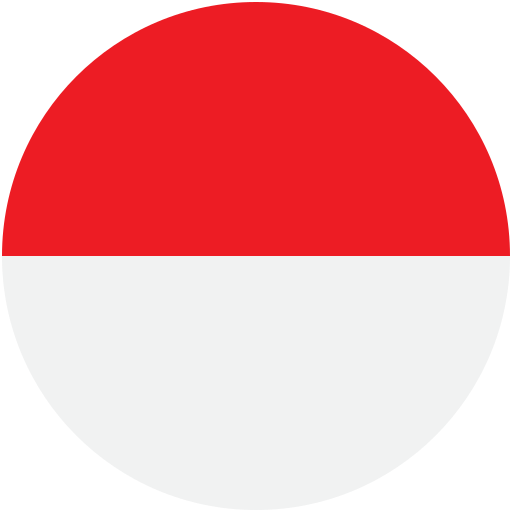Step 1: Unzip the downloaded file on your VPS.
Step 2: Visit Domain.example/install and fill in the necessary information.


Step 3: Enter the purchase code: javcms
Step 4: Please go to the path of the code folder you uploaded and edit the index.php file line 59 from "development" to “production”

Step 5: Remember your account details and login at Domain.example/login.
Notes
- Remove the install file after a successful installation.
- Password must be at least 6 characters long.
Was this article helpful?
0 out of 0 found this helpful